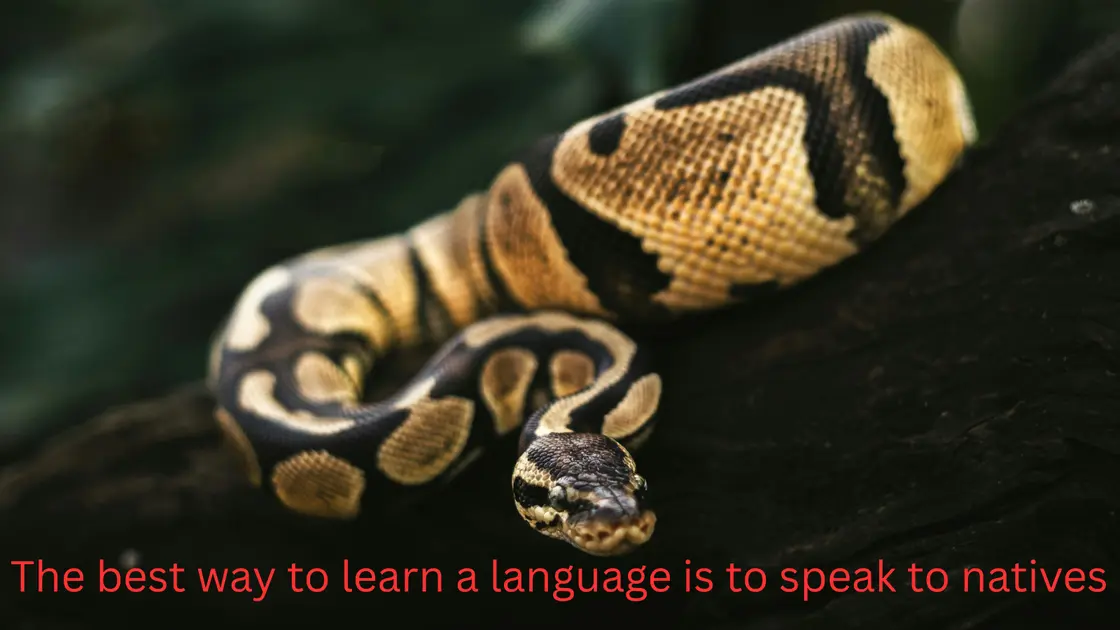My Python Badge
If you just looked at the thumbnail of the post and jumped right into the contain, I’m sorry to say you are in the wrong place. I clickbaited you. That’s how everything works these days. But don’t worry-here is a very interesting video about python 101 on NatGeo.
Now, back to the not so scary python. I have summarized the content of python course available on NetCad. It is free and offered by Python Institute for the PCEP- Certified Entry-Level Python Programmer Certification Exam. At the end of this course, you will get a badge which I am flexing down here. Let’s catch this python.
Bye World
A list of all built-in Functions
A function may have an effect or result. There is also a thrid very important function component- the argument(s).
- Functions strongly demands a pair of parentheses
- If you want to deliver one or more arguments to a function, you place them inside the parentheses. If you’re going to use a function which doesn’t take any argument, you still have to have the parentheses.
- String as the print() function’s argument- The string is delimited with quotes- “Bye World!” or ‘Bye World!’
1
2
3
| print("Hello\nWorld") # New Line
print ("\") # It will throw error
print("\\") # It will print \
|
- The backslash( \ ) when used inside a string is called the escape character- kind of like an nnouncement
- The letter n placed after the backslash comes from the word newline
1
| print("Max Verstappen", "Carlos Sainz", "Lewis Hamilton")
|
- a print() function invoked with more than one argument outputs them all on one line
- the print() function puts a space between the outputted arguments on its own initiative.
1
2
3
4
5
6
7
8
9
10
11
| print("Hello", "World", sep="---", end="!!!")
print("Next")
#Output
Hello---World!!!Next
print(sep="&", "Max", "Verstappen")
#Output
SyntaxError: positional argument follows keyword argument
# Under the hood
print(*objects, sep=' ', end='\n', file=sys.stdout, flush=False)
|
Keyword arguments are the ones whose meaning is not dictated by their location, but by a special word (keyword) used to identify them.
- sep=”—”: Keyword argument that changes the separator between objects from a space to —.
- end=”!!!”: Keyword argument that ends the output with !!! instead of a newline.
Remember: Keyword arguments should be passed after any required positional arguments.
Python Literals
A literal is data whose values are determined by the literal itself.
The characteristic of the numeric value which determines its kind, range, and application, is called the type.
Integers
- can be represented as
111111111 or 111_111_111 - Python 3.6 has introduced underscores in numeric literals, allowing for the placement of single underscores between digits and after base specifiers for improved readability. This feature is not available in older versions of Python.
- Negative Number can be representes as
-111111111 or -111_111_111Octal and hexadecimal numbers
- If an integer number is preceded by an
0O or 0o prefix (zero-o), it will be treated as an octal value. This means that the number must contain digits taken from the [0..7] range only. - Hexadecimal number should be preceded by the prefix
0x or 0X (zero-X)
Floats
1
2
3
4
5
6
7
8
| .4 # 0.4
4. # 4.0
3E8 # 3*10^8
6.62607E-34 # 6.62607*10^-34
print(0.00000000000000000000001)
# output
1e-22 #
|
- The letter E (you can also use the lower-case letter e ‒ it comes from the word exponent) is a concise record of the phrase times ten to the power of.
- the exponent (the value after the E) has to be an integer
- the base (the value in front of the E) may be either an integer or a float
- Python always chooses the more economical form of the number’s presentation
Strings
1
2
| print("I like \"F1\"")
print('I like "F1"')
|
Strings need quotes the way floats need points.
Boolean values
1
2
3
4
5
6
7
8
9
| print(True > False)
print(True < False)
# Output
True
False
print(True + True)
# Output
2
|
- Python in a binary reptile, True=1 and False=0
- True and False are case-sensitive- insecure about lowercase
None
1
2
3
4
5
6
7
8
9
10
11
12
13
14
| a = None
b = None
print(a is b) # Output: True (same object)
print(type(None)) # Output: <class 'NoneType'>
if not None:
print("None is falsy") # Output: None is falsy
print(None == False) # Output: False (None is not False)
value = None
if some_condition:
value = 42
print(value) # Output: None (if some_condition is False)
|
None is commonly used to indicate that a variable or expression has no meaningful value, is undefined, or has not been assigned yet.
1
2
3
4
5
6
7
8
9
10
11
12
13
14
15
16
17
| # Exponentiation
print(2**3) # Output 8
print(2**3.) # Output 8.0
# Division
print(6 / 3) # Output 2.0
print(6 / 3.) # Output 2.0
# Integer division (floor division)
print(6 // 3) # Output 2
print(6 // 3.) # Output 2.0
print(6 // 4) # Output 1
print(-6 // 4) # Output -2
# Remainder (modulo)
print(14 % 4) # Output 2
print(12 % 4.5) # Output is 3
|
- The result produced by the division operator is always a float
- Floor Division round up always goes to the lesser integer
- The result of modulo operator is a remainder left after the integer division.
Operators bindings
1
2
3
4
5
6
7
8
9
10
11
| print(9 % 6 % 2) # Output 1
print(2 ** 2 ** 3) # Output 256
print(-3 ** 2) # Output -9
print(-(3 ** 2)) # Output -9
print((-3) ** 2) # Output 9
print(2 * 3 % 5) # Output 1
|
- The binding of the operator determines the order of computations performed by some operators with equal priority, put side by side in one expression.
- Most of Python’s operators have left-sided binding, which means that the calculation of the expression is conducted from left to right.
- from left to right: first 9 % 6 gives 3, and then 3 % 2 gives 1;
- from right to left: first 6 % 2 gives 0, and then 9 % 0 causes a fatal error.
- the exponentiation operator uses right-sided binding.
- The exponentiation operator (**) has higher precedence than the unary negation operator (-)
- Both operators (* and %) have the same priority, so the result can be guessed only when you know the binding direction
- subexpressions in parentheses are always calculated first
Variables
Rules
- the name of the variable must be composed of upper-case or lower-case letters, digits, and the character _ (underscore)
- the name of the variable must begin with a letter;
- the underscore character is a letter;
- upper- and lower-case letters are treated as different;
- the name of the variable must not be any of Python’s reserved words
- No spaces
The PEP 8 – Style Guide for Python Code recommends the following naming convention for variables and functions in Python:
- variable names should be lowercase, with words separated by underscores to improve readability (e.g., var, my_variable)
- function names follow the same convention as variable names (e.g., fun, my_function)
- it’s also possible to use mixed case (e.g., myVariable), but only in contexts where that’s already the prevailing style, to retain backward compatibility with the adopted convention.
Reserved Keywords
1
2
3
4
5
6
7
| False await else import pass
None break except in raise
True class finally is return
and continue for lambda try
as def from nonlocal while
assert del global not with
async elif if or yield
|
How to use variables
1
2
3
4
5
6
7
8
9
10
11
12
13
14
15
16
17
18
19
20
21
| var = "3.8.5"
print("Python version: " + var)
# output
Python version: 3.8.5
x *= 2 # x = x * 2
sheep += 1 # sheep = sheep + 1
i +=2 *j # i=i +2 *j
var /= 2 # var=var/2
rem %= 10 # rem=rem % 10
x **= 2 # x= x ** 2
a = 6
b = 3
a /= 2 * b
print(a)
# Output
1.0 # This expression is same as a = a / (2 * b)
|
A remark inserted into the program, which is omitted at runtime, is called a comment. If you’d like to quickly comment or uncomment multiple lines of code, select the line(s) you wish to modify and use the following keyboard shortcut: CTRL + / (Windows) or CMD + / (Mac OS).
Interaction with the user
1
2
3
4
5
6
| anything=input()
anything =input("Tell me about F1")
# Typecasting
anything = float(input("Enter a number: "))
anything = int(input("Enter a number: "))
|
- The result of input() function is a string
String Operators
1
2
3
| name=input("Your name")
team=input("Enter your F1 team")
print("\n Your name is "+name+" "+" and your Team is "+team+" .")
|
Replication
1
2
3
4
5
6
7
8
| print("Oscar" * 3)
print(3 * "F1")
print(5 * "2")
# Output
OscarOscarOscar
F1F1F1
22222
|
Logics in Python
Comparison: Equality Operator
1
2
3
4
5
6
7
| a==b
2==2 # Output True
2==2. # Output True
a!=b
2!=2 # Output False
2!=1 # Output True
|
Equality Operator is a binary operator with left-sided binding. It needs two arguments and checks if they are equal.
The != (not equal to) operator compares the values of two operands, too. Here is the difference: if they are equal, the result of the comparison is False. If they are not equal, the result of the comparison is True.
Conditions and conditional execution
1
2
3
4
5
6
7
8
9
10
11
12
13
14
15
16
17
18
19
20
21
22
23
24
25
26
27
28
29
30
31
| if true_or_false_condition:
perform_if_condition_true
else:
perform_if_condition_false
# Nested if-else statements
if the_weather_is_good:
if nice_restaurant_is_found:
have_lunch()
else:
eat_a_sandwich()
else:
if tickets_are_available:
go_to_the_theater()
else:
go_shopping()
# The elif statement
if the_weather_is_good:
go_for_a_walk()
elif tickets_are_available:
go_to_the_theater()
elif table_is_available:
go_for_lunch()
else:
play_chess_at_home()
# Note: else is an optional part of the cascade, and may be omitted;
# More Comprehensive form
if number1 > number2: larger_number = number1
else: larger_number = number2
|
Loops in Python
if performs its statements only once; while repeats the execution as long as the condition evaluates to True.
1
2
3
4
5
6
7
8
9
10
| while conditional_expression:
instruction_one
instruction_two
# Example
counter = 5
while counter != 0:
print("Inside the loop.", counter)
counter -= 1
print("Outside the loop.", counter)
|
Looping your code with for
The for loop is designed to do more complicated tasks – it can “browse” large collections of data item by item.
1
2
3
4
5
6
7
8
9
10
11
12
13
14
| for i in range(100):
# do_something()
pass
# Example
for i in range(2, 8):
print("The value of i is currently", i)
# Example
for i in range(2, 8, 3):
print("The value of i is currently", i)
# Output
The value of i is currently 2
The value of i is currently 5
|
the break and continue statements
1
2
3
4
5
6
7
8
9
10
11
12
13
14
15
16
17
18
19
20
21
22
23
24
25
26
27
28
29
30
31
32
33
34
35
36
37
38
39
40
| # break - example
print("The break instruction:")
for i in range(1, 6):
if i == 3:
break
print("Inside the loop.", i)
print("Outside the loop.")
# continue - example
print("\nThe continue instruction:")
for i in range(1, 6):
if i == 3:
continue
print("Inside the loop.", i)
print("Outside the loop.")
# Output
The break instruction:
Inside the loop. 1
Inside the loop. 2
Outside the loop.
The continue instruction:
Inside the loop. 1
Inside the loop. 2
Inside the loop. 4
Inside the loop. 5
Outside the loop.
|
break – exits the loop immediately, and unconditionally ends the loop’s operation; the program begins to execute the nearest instruction after the loop’s body;continue – behaves as if the program has suddenly reached the end of the body; the next turn is started and the condition expression is tested immediately.
Logic and bit operations
Logical Operator
1
2
3
4
5
6
| counter > 0 and value==100 # and operator
counter > 0 or value==100 # or operator
# not operator
not (p and q) == (not p) or (not q)
not (p or q) == (not p) and (not q)
|
Bitwise operators
There are four operators that allow you to manipulate single bits of data. They are called bitwise operators.
1
2
3
4
5
6
| & (ampersand) ‒ bitwise conjunction;
| (bar) ‒ bitwise disjunction;
~ (tilde) ‒ bitwise negation;
^ (caret) ‒ bitwise exclusive or (xor).
<<(Left Shift) - Shifts all bits of a number to the left by a specified number of positions, filling the right with 0s.
>> (Right Shift) - Shifts all bits to the right by a specified number of positions, filling the left with the sign bit (for signed integers, typically 0 for positive numbers).
|
- The arguements of these operators must be integers
- the logical operators do not penetrate into the bit level of its argument. They’re only interested in the final integer value.
- Bitwise operators are stricter: they deal with every bit separately.
1
2
3
4
5
6
| # Example
i = 15 # Assume 32 bit representation 00000000000000000000000000001111
j= 22 # Assume 32 bit representation 00000000000000000000000000010110
log= i and j # Output: True
bit= i & j # Output: 00000000000000000000000000000110
|
Lists
Elements in a list are always numbered starting from zero.
1
2
3
4
5
6
7
8
9
10
11
12
13
14
15
16
17
18
| numbers = [10, 5, 7, 2, 1]
# Indexing a list
numbers[0] = 111
print("New list contents: ", numbers) # Output: New list contents: [111, 5, 7, 2, 1]
# Accessing the list's first element.
print(numbers[0]) # output: 111
# Length of list
print("\nList length:", len(numbers)) # Output: List length: 5
# Removing elements from a list
del numbers[1]
# Negative Indices are legal
numbers = [111, 7, 2, 1]
print(numbers[-1]) # Output: 1
|
Brief refresher on Method vs Function
1
2
| result = function(arg)
result = data.method(arg)
|
A method is owned by the data it works for, while a function is owned by the whole code.
1
2
3
4
5
6
7
8
9
10
11
12
13
14
15
16
17
18
19
20
21
22
| list.append(value) # Add at the end of list
list.insert(location, value) # Insert at any place in the list
#Example 1
my_list = [] # Creating an empty list.
for i in range(5):
my_list.append(i + 1)
print(my_list)
# Output: [1, 2, 3, 4, 5]
# Example 2
my_list = [] # Creating an empty list.
for i in range(5):
my_list.insert(0, i + 1)
print(my_list)
# Output [5, 4, 3, 2, 1]
|
Intresting use case of for in list
1
2
3
4
5
6
7
8
9
10
11
12
13
14
15
16
17
18
19
20
21
22
| # Conventional way
my_list = [10, 1, 8, 3, 5]
total = 0
for i in range(len(my_list)):
total += my_list[i]
print(total)
# Output 27
# Direct Iteration Over Elements
my_list = [10, 1, 8, 3, 5]
total = 0
for i in my_list:
total += i
print(total)
# Output 27
# The loop iterates directly over the elements of my_list (10, 1, 8, 3, 5).
|
Lists in action
1
2
3
4
5
6
7
8
9
10
11
12
13
14
15
16
17
18
19
20
21
22
23
24
25
26
27
28
| variable_1 = 1
variable_2 = 2
auxiliary = variable_1
variable_1 = variable_2
variable_2 = auxiliary
# Enters Python and says -"Hold my beer!!"
variable_1 = 1
variable_2 = 2
variable_1, variable_2 = variable_2, variable_1
# Example
my_list = [10, 1, 8, 3, 5]
my_list[0], my_list[4] = my_list[4], my_list[0]
my_list[1], my_list[3] = my_list[3], my_list[1]
print(my_list)
# Output [5, 3, 8, 1, 10]
# Python way
for i in range(length // 2):
my_list[i], my_list[length - i - 1] = my_list[length - i - 1], my_list[i]
print(my_list)
|
Bubble sort
1
2
3
4
5
6
7
8
9
10
11
12
13
14
15
16
17
18
19
20
21
22
23
24
25
26
27
| my_list = [8, 10, 6, 2, 4] # list to sort
swapped = True # It's a little fake, we need it to enter the while loop.
while swapped:
swapped = False # no swaps so far
for i in range(len(my_list) - 1):
if my_list[i] > my_list[i + 1]:
swapped = True # a swap occurred!
my_list[i], my_list[i + 1] = my_list[i + 1], my_list[i]
print(my_list)
# ready to use tool
my_list = [8, 10, 6, 2, 4]
my_list.sort()
my_reverse_list.reverse()
# Example
a = "A"
b = "B"
c = "C"
d = " "
lst = [a, b, c, d]
lst.reverse()
print(lst) # Output: [' ', 'C', 'B', 'A']
|
Nature of Lists
1
2
3
4
5
| list_1 = [1]
list_2 = list_1
list_1[0] = 2
print(list_2)
# Output [2]
|
- List is mutable and reference-based. It’s like giving two people (list_1 and list_2) directions to the same house—if you repaint the house (modify the list), both people see the new color.
The Slicing Syntax: Your Swiss Army Knife
1
2
| my_list[start:stop:step] # General form
my_list[start:end]
|
- start: Inclusive index to begin (default: 0).
- stop: Exclusive index to end (default: len(list)).
- step: Increment (default: 1; -1 reverses, 2 skips every other).
- Shortcuts: [:] = full copy; [2:] = from 2 to end; [:-1] = all but last; [::-1] = reverse. Negative indices count from the end (-1 = last item).
1
2
3
4
5
6
7
8
9
10
11
12
13
14
15
16
17
18
19
20
21
22
| # Example
cart = ['milk', 'bread', 'eggs', 'coffee', 'bananas', 'tea']
# From start to middle (first 3)
breakfast = cart[0:3]
print(breakfast) # Output: ['milk', 'bread', 'eggs']
# End chunk (last 3)
snacks = cart[3:]
print(snacks) # Output: ['coffee', 'bananas', 'tea']
# Every other (step=2, evens vibe)
alternates = cart[::2]
print(alternates) # Output: ['milk', 'eggs', 'bananas']
# Reverse for "unshopping" list
reverse_cart = cart[::-1]
print(reverse_cart) # Output: ['tea', 'bananas', 'coffee', 'eggs', 'bread', 'milk']
# Negative: Last 2 (from -2 to end)
final_two = cart[-2:]
print(final_two) # Output: ['bananas', 'tea']
|
1
2
3
4
5
6
7
8
9
10
11
12
13
14
15
16
17
18
19
20
21
22
23
24
25
26
27
| # del() + Slicing
fruits = ['apple', 'banana', 'cherry', 'date', 'elderberry']
print(fruits) # Output: ['apple', 'banana', 'cherry', 'date', 'elderberry']
del fruits[1:3] # Delete indices 1 to <3 → bye 'banana' & 'cherry'
print(fruits) # Output: ['apple', 'date', 'elderberry'] (Original mutated!)
tasks = ['code', 'test', 'debug', 'deploy']
print(tasks) # ['code', 'test', 'debug', 'deploy']
del tasks[2:] # From 2 to end → delete 'debug' & 'deploy'
print(tasks) # ['code', 'test']
del tasks[:] # Full slice delete → empty list
print(tasks) # [] (All gone—careful!)
numbers = [1, 2, 3, 4, 5, 6]
print(numbers) # [1, 2, 3, 4, 5, 6]
del numbers[::2] # Every other from start → delete 1,3,5
print(numbers) # [2, 4, 6]
# Reset & reverse delete (last 3, but step -1 doesn't change much for del)
numbers = [1, 2, 3, 4, 5, 6]
del numbers[-3::-1] # Tricky: from -3 (4) backwards to start (but del slices forward-ish)
print(numbers) # Actually deletes [4,5,6] effectively → [1,2,3] (Test it—slices with neg step can flip!)
|
The in and not in operators
1
2
3
4
| cart = ['apple', 'banana', 'cherry']
print('apple' in cart) # Output: True
print('date' in cart) # Output: False
print('dragonfruit' not in cart) # Output: True
|
Different style of accessing list by position or value
1
2
3
4
5
6
7
8
9
10
11
12
13
14
15
16
17
18
19
20
21
22
23
24
25
26
27
28
29
30
31
32
33
34
35
36
37
38
39
| # Ex1 style
my_list = [5, 12, 3, 18, 7]
largest = my_list[0] # 5
for i in range(1, len(my_list)):
if my_list[i] > largest:
print(f"Update! {my_list[i]} beats {largest} at pos {i}")
largest = my_list[i]
print(largest)
# Outputs:
# Update! 12 beats 5 at pos 1
# Update! 18 beats 12 at pos 3
# 18
# Ex2: Same, but i=values, no pos tracking
largest = my_list[0]
for i in my_list:
if i > largest:
print(f"Update! {i} beats {largest}")
largest = i
print(largest)
#Outputs:
# Update! 12 beats 5
# Update! 18 beats 12
# 18
# Ex3: Skips first entirely
largest = my_list[0]
for i in my_list[1:]:
if i > largest:
print(f"Update! {i} beats {largest}")
largest = i
print(largest)
# Output
# Update! 12 beats 5
# Update! 18 beats 12
# 18
|
List in advanced applications
List comprehension allows you to create new lists from existing ones in a concise and elegant way. The syntax of a list comprehension looks as follows:
1
2
3
4
5
6
| [expression for element in list if conditional]
# which is actually an equivalent of the following code:
for element in list:
if conditional:
expression
|
List Comprehension
1
2
3
4
5
6
7
8
9
10
11
12
13
14
15
16
| # Loop version: Conditional append
row_chess = []
for i in range(8):
if i % 2 == 0:
row_chess.append('WHITE_PAWN')
else:
row_chess.append('BLACK_PAWN')
print(row_chess) # ['WHITE_PAWN', 'BLACK_PAWN', 'WHITE_PAWN', ...] (alternating)
# Comp version: Ternary for condition (fancy!)
row2_chess = ['WHITE_PAWN' if i % 2 == 0 else 'BLACK_PAWN' for i in range(8)]
print(row2_chess) # Same alternating output—boom, one-liner!
# Bonus: Use i for numbering (no dummy var)
numbered = [f"Pawn {i}" for i in range(8)]
print(numbered) # ['Pawn 0', 'Pawn 1', ..., 'Pawn 7']
|
2D Arrays
1
2
3
4
5
6
7
8
9
10
| board = [] # Line 1: Empty "board" list (will hold 8 rows)
for i in range(8): # Line 2: Outer loop—8 rows (i=0 to 7)
row = ['EMPTY' for i in range(8)] # Line 3: Inner comp—8 'EMPTY's per row (but 'i' shadows outer i—harmless here, but confusing!)
board.append(row) # Line 4: Add this row to board
print(board) # Line 5: Dump the 2D list
board2 = [['EMPTY' for i in range(8)] for j in range(8)] # Line 6: Nested comp—outer j for rows, inner i for cols (cleaner vars!)
print(board2) # Line 7: Print the quick board
|
Multi-D Arrays
1
2
3
4
5
6
7
8
9
10
11
12
13
14
15
16
17
18
19
20
21
22
23
24
| # Example 1: Loop Build
garage = [] # Empty 3D: list of 2D floors per level
# Outer: 2
for level in range(2):
floor_plan = [] # Inner 2D for this level
# Middle: 2 floors per level
for floor in range(2):
spot_row = ['EMPTY' for spot in range(3)] # Inner: 3 spots per row
floor_plan.append(spot_row)
garage.append(floor_plan) # Add full level to garage
print(garage) # [[[EMPTY x3], [EMPTY x3]], [[EMPTY x3], [EMPTY x3]]]
print(garage[0][1][2]) # Level 0, floor 1, spot 2: 'EMPTY'
#Example 2 : Loop Comprehension
garage2 = [[['EMPTY' for spot in range(3)] for floor in range(2)] for level in range(2)]
print(garage2) # Matches the loop output—quick and clean!
# Access & mutate: "Park" a 'CAR' in level 1, floor 0, spot 1
garage2[1][0][1] = 'CAR'
print(garage2[1][0]) # ['EMPTY', 'CAR', 'EMPTY'] (that floor updated)
|
Functions
1
2
| def your_function(optional parameters):
# the body of the function
|
There are at least four basic types of functions in Python:
- built-in functions which are an integral part of Python (such as the print() function). You can see a complete list of built-in Python functions at https://docs.python.org/3/library/functions.html.
- the ones that come from pre-installed modules
- user-defined functions which are written by users for users ‒ you can write your own functions and use them freely in your code,
- the lambda functions
1
2
3
4
5
6
7
| def hello(name): # defining a function
print("Hello,", name) # body of the function
name = input("Enter your name: ")
hello(name) # calling the function
|
Parameterized functions
1
2
3
4
5
6
7
8
9
10
11
12
13
14
15
16
17
18
| def fancy_greet(name, mood="happy", emoji="😊"):
print(f"Hello, {name}! You're feeling {mood} today. {emoji}")
# Pure positional (order matters!)
fancy_greet("Alex", "excited") # name="Alex", mood="excited", emoji=default 😊
# Output: Hello, Alex! You're feeling excited today. 😊
# Mix: Positional for name, keyword for mood (skips to it)
fancy_greet("Jordan", mood="chill") # name="Jordan" (pos), mood="chill" (key), emoji=default
# Output: Hello, Jordan! You're feeling chill today. 😊
# Full mix: Positional name, keywords for the rest (order of keywords doesn't matter!)
fancy_greet("Taylor", emoji="🚀", mood="motivated")
# Output: Hello, Taylor! You're feeling motivated today. 🚀
# All keywords (no positionals—totally fine!)
fancy_greet(name="Casey", mood="grumpy", emoji="😴")
# Output: Hello, Casey! You're feeling grumpy today. 😴
|
The Golden Rule for Mixing
- Positional args must come before keyword args in the call. (Python reads left-to-right.)
- No duplicates: Can’t specify the same param twice.
- All positional args must match the function’s param order up to that point.
- Keywords can be in any order after positionals, as long as they’re defined.
Common Pitfalls
- Error Example:
fancy_greet(mood="sad", "Sam") → SyntaxError! Keywords can’t come before positionals. Fix:fancy_greet("Sam", mood="sad"). - Duplicate:
fancy_greet("Pat", mood="joyful", mood="meh") → SyntaxError. Fix: Pick one! - Out-of-Order Pos: If you have 3 params,
func(1, 3, 2) assumes a=1, b=3, c=2—not what you want if order matters.
Returning a result from a function
1
2
3
4
5
6
7
8
9
10
11
12
13
14
15
16
17
18
19
20
21
22
23
24
| def happy_new_year(wishes=True): # Default: wishes=True
print("Three...")
print("Two...")
print("One...")
if not wishes: # If wishes is False, skip the celebration
return # Early exit: returns None, skips the print below
print("Happy New Year!") # Only runs if wishes is True
# Test calls (mixing that positional/keyword from last time!)
happy_new_year() # Default: wishes=True
# Output:
# Three...
# Two...
# One...
# Happy New Year!
print("---") # Separator for clarity
happy_new_year(wishes=False) # Keyword override: no wishes
# Output:
# Three...
# Two...
# One...
# (No "Happy New Year!"—it bailed early)
|
What Does return Do?
- Exits the function immediately: Anything after return in that code path? Skipped!
- Returns a value (optional): Can be a number, string, list, etc.—or nothing (just return alone, which returns None).
- Why use it? Control flow (early outs), compute results for reuse, keep code clean.
- Forgetting return: Function runs but gives None. Always ask: “What should this give back?”
Implicit Return value :
1
2
3
4
5
| def strange_function(n):
if(n % 2 == 0):
return True
print(strange_function(2)) # Output : True
print(strange_function(1)) # Output : None
|
1
2
3
4
5
6
7
8
9
10
11
12
13
14
15
16
17
18
| def is_even(n):
"""
Returns True if n is even, False otherwise.
Uses modulo for the check—fast and simple!
"""
if n % 2 == 0:
return True
return False # Explicit for odds—avoids implicit None
# Or, one-liner style (shorter, same result):
def is_even_short(n):
return n % 2 == 0 # Returns True/False directly—no if needed!
# Test 'em
print(is_even(2)) # True
print(is_even(1)) # False
print(is_even_short(4)) # True
print(is_even_short(3)) # False
|
Effects and results: lists and functions
1
2
3
4
5
6
7
8
9
10
| def strange_list_fun(n):
strange_list = []
for i in range(0, n):
strange_list.insert(0, i)
return strange_list
print(strange_list_fun(5))
# Output [4, 3, 2, 1, 0]
|
Functions and scopes
1
2
3
4
5
6
7
8
9
10
| def my_function():
var = 2
print("Do I know that variable?", var)
var = 1
my_function()
print(var)
# Outout
# Do I know that variable? 2
# 1
|
1
2
3
4
5
6
7
8
9
10
11
| def my_function():
global var
var = 2
print("Do I know that variable?", var)
var = 1
my_function()
print(var)
# Outout
# Do I know that variable? 2
# 2
|
1
2
3
4
5
6
7
8
9
10
11
12
| def my_function(n):
print("I got", n)
n += 1
print("I have", n)
var = 1
my_function(var)
print(var)
# Output
# I got 1
# I have 2
# 1
|
1
2
3
4
5
6
7
8
9
10
11
12
13
14
15
16
17
18
| def my_function(my_list_1):
print("Print #1:", my_list_1)
print("Print #2:", my_list_2)
del my_list_1[0] # Pay attention to this line.
print("Print #3:", my_list_1)
print("Print #4:", my_list_2)
my_list_2 = [2, 3]
my_function(my_list_2)
print("Print #5:", my_list_2)
# Output
# Print #1: [2, 3]
# Print #2: [2, 3]
# Print #3: [3]
# Print #4: [3]
# Print #5: [3]
|
Recursive Function
When a function calls itself, this situation is known as recursion, and the function which calls itself and contains a specified termination condition (i.e., the base case − a condition which doesn’t tell the function to make any further calls to that function) is called a recursive function.
1
2
3
4
5
6
7
8
9
| def factorial(n):
if n <= 1: # Base case: 0! or 1! = 1 (stops the chain)
return 1
return n * factorial(n - 1) # Recursive: Call self with smaller n
# Test it
print(factorial(5)) # Output: 120
print(factorial(0)) # Output: 1 (base!)
print(factorial(3)) # Output: 6 (3*2*1)
|
1
2
3
4
| def factorial(n):
return n * factorial(n - 1)
print(factorial(4))
# Output: RecursionError: maximum recursion depth exceeded
|
1
2
3
4
5
6
7
8
9
10
11
12
13
14
| def countdown(n):
if n == 0: # Base
print("Blast off!")
return
print(f"T minus {n}")
countdown(n - 1) # Recursive
# Test
countdown(3)
# Output:
# T minus 3
# T minus 2
# T minus 1
# Blast off!
|
Tuples
Tuples like lists but immutable (can’t change after creation—no appends, no deletes, no drama).
- Tuples are ordered and unchangeable (immutable) collections of data. They can be thought of as immutable lists. They are written in round brackets.
- If you remove the comma, you will tell Python to create a variable, not a tuple.
1
2
3
4
5
6
7
8
| tuple_1 = (1, 2, 4, 8)
tuple_2 = 1., .5, .25, .125
print(tuple_1)
print(tuple_2)
# Output
# (1, 2, 4, 8)
# (1.0, 0.5, 0.25, 0.125)
|
1
2
3
4
5
6
7
8
9
10
11
| my_tuple = (1, "hello", 3.14, True) # Mixed types—flexible!
short_tuple = (42,) # Singleton: Trailing comma!
empty_tuple = ()
print(my_tuple) # Output: (1, 'hello', 3.14, True)
print(type(my_tuple)) # <class 'tuple'>
print(len(my_tuple)) # 4
print(my_tuple[0]) # 1 (first item)
print(my_tuple[1:3]) # ('hello', 3.14) — slice returns a new tuple!
print(my_tuple[-1]) # True (last)
|
Unpacking Tuples
1
2
3
4
5
6
7
| coords = (10, 20) # Point (x, y)
x, y = coords # Unpack: x=10, y=20
print(f"Point at ({x}, {y})") # Output: Point at (10, 20)
# Multi-unpack
a, b, *rest = my_tuple # a=1, b='hello', rest=[3.14, True] (star grabs extras)
print(rest) # [3.14, True]
|
Immutability: The Superpower (And Limitation)
1
2
3
4
5
6
7
8
| my_tuple = (1, 2, 3)
# This fails!
# my_tuple[0] = 99 # TypeError: 'tuple' object does not support item assignment
# Workaround: Reassign the whole tuple
my_tuple = (99, 2, 3) # New tuple—old one garbage collected
print(my_tuple) # (99, 2, 3)
|
Tie to Functions
1
2
3
4
5
6
| def get_stats(numbers): # Say, from a list [1,2,3]
return (sum(numbers), len(numbers), sum(numbers)/len(numbers)) # Tuple of sum, count, avg
stats = get_stats([1, 2, 3])
total, count, avg = stats # Unpack!
print(f"Total: {total}, Avg: {avg}") # Total: 6, Avg: 2.0
|
Dictionaries
What is a Dictionary?
- Definition: Mutable, hashable-key collection: key: value pairs. Keys must be immutable (strings, ints, tuples—not lists!).
- Syntax:{key1: value1, key2: value2}. Empty: {}.
- Why? O(1) average lookups (faster than list searching). No duplicates keys—last one wins.
- From Tuples/Lists: Like a list of tuples [(k,v)], but dicts handle the mapping magic.
- keys are case-sensitive: ‘Suzy’ is something different from ‘suzy’.
- To remove the last item in a dictionary, you can use the popitem() method
- To check if a given key exists in a dictionary, you can use the in keyword
- You can also insert an item into a dictionary by using the update() method, and remove the last element by using the popitem() method
- You can use the del keyword to remove a specific item, or delete a dictionary. To remove all the dictionary’s items, you need to use the clear() method
- To copy a dictionary, use the copy() method
1
2
3
4
5
6
7
| person = {"name": "Alice", "age": 30, "city": "Toronto"} # Strings as keys
scores = {1: "A", 2: "B", 3: "C"} # Int keys (like indices, but sparse)
mixed = {("x", "y"): [10, 20], "z": 99} # Tuple key! (Immutable = hashable)
empty_dict = {}
print(type(person)) # <class 'dict'>
print(len(person)) # 3 (number of pairs)
|
Accessing dictionary
1
2
3
4
5
6
7
8
9
| print(person["name"]) # Alice
print(person.get("hobby", "None")) # None (safe miss)
for k, v in person.items(): # Loop like unpacked tuples
print(f"{k}: {v}")
# Output:
# name: Alice
# age: 30
# city: Toronto
|
Modifying Dictionary
Add, update, delete—like lists but by key.
1
2
3
4
5
6
7
8
9
10
| person["job"] = "Coder" # Add/update
person["age"] += 1 # Update: 31
del person["city"] # Remove key (or pop("city"))
print(person) # {'name': 'Alice', 'age': 31, 'job': 'Coder'}
# Merge: Update from another dict
defaults = {"hobby": "Reading"}
person.update(defaults)
print(person) # Adds hobby
|
Tie to Functions
1
2
3
4
5
6
| def get_person_info(name, age):
return {"name": name, "age": age, "status": "Active"} # Dict return!
info = get_person_info("Bob", 25)
name, age = info["name"], info["age"] # Or unpack: name, age, _ = info.values() (kinda)
print(f"{name} is {age}") # Bob is 25
|
1
2
3
4
5
6
7
8
9
10
11
12
| # Keys() method
""" The method returns an iterable object consisting of all the keys gathered within the dictionary."""
dictionary = {"cat": "chat", "dog": "chien", "horse": "cheval"}
for key in dictionary.keys():
print(key, "->", dictionary[key])
#Output
# horse -> cheval
# dog -> chien
# cat -> chat
|
1
2
3
4
5
6
7
8
9
10
11
12
| # items() method
""" The method returns tuples where each tuple is a key-value pair."""
dictionary = {"cat": "chat", "dog": "chien", "horse": "cheval"}
for english, french in dictionary.items():
print(english, "->", french)
# Output
# cat -> chat
# dog -> chien
# horse -> cheval
|
Exceptions
It's better to handle an error when it happens than to try to avoid it.
1
2
3
4
5
6
7
| try:
# It's a place where
# you can do something
# without asking for permission.
except:
# It's a spot dedicated to
# solemnly begging for forgiveness.
|
- Any part of the code placed between
try and except is executed in a very special way – any error which occurs here won’t terminate program execution. Instead, the control will immediately jump to the first line situated after the except keyword, and no other part of the try branch is executed - The code in the
except branch is activated only when an exception has been encountered inside the try block. There is no way to get there by any other means - When either the
try block or the except block is executed successfully, the control returns to the normal path of execution, and any code located beyond in the source file is executed as if nothing happened.
1
2
3
4
5
6
7
8
9
| try:
value = int(input('Enter a natural number: '))
print('The reciprocal of', value, 'is', 1/value)
except ValueError:
print('I do not know what to do.')
except ZeroDivisionError:
print('Division by zero is not allowed in our Universe.')
except:
print('Something strange has happened here... Sorry!')
|
- You can specify as many or as few of them as you need, but don’t forget that none of the exceptions can be specified more than once.
Some useful exceptions :
- ZeroDivisionError
- ValueError
- TypeError
- AttributeError
- SyntaxError
What’s Next?
You’ve just dipped your toe into Python—turns out, it’s not as cold or scary as it looked from afar. Great job! Now it’s time to jump in and relax. The water will get deeper and chillier from here, with tougher code that might freeze your brain at first. But stick with it—you’ll get numb to the cold and start loving the swim. Ready for more?